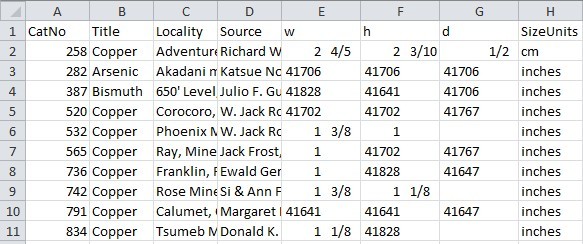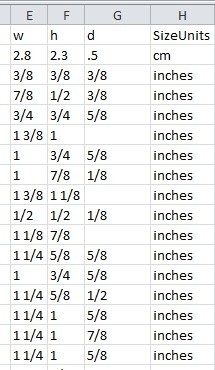Home PageAbout MindatThe Mindat ManualHistory of MindatCopyright StatusWho We AreContact UsAdvertise on Mindat
Donate to MindatCorporate SponsorshipSponsor a PageSponsored PagesMindat AdvertisersAdvertise on Mindat
Learning CenterWhat is a mineral?The most common minerals on earthInformation for EducatorsMindat ArticlesThe ElementsThe Rock H. Currier Digital LibraryGeologic Time
Minerals by PropertiesMinerals by ChemistryAdvanced Locality SearchRandom MineralRandom LocalitySearch by minIDLocalities Near MeSearch ArticlesSearch GlossaryMore Search Options
The Mindat ManualAdd a New PhotoRate PhotosLocality Edit ReportCoordinate Completion ReportAdd Glossary Item
Mining CompaniesStatisticsUsersMineral MuseumsClubs & OrganizationsMineral Shows & EventsThe Mindat DirectoryDevice SettingsThe Mineral Quiz
Photo SearchPhoto GalleriesSearch by ColorNew Photos TodayNew Photos YesterdayMembers' Photo GalleriesPast Photo of the Day GalleryPhotography
╳Discussions
💬 Home🔎 Search📅 LatestGroups
EducationOpen discussion area.Fakes & FraudsOpen discussion area.Field CollectingOpen discussion area.FossilsOpen discussion area.Gems and GemologyOpen discussion area.GeneralOpen discussion area.How to ContributeOpen discussion area.Identity HelpOpen discussion area.Improving Mindat.orgOpen discussion area.LocalitiesOpen discussion area.Lost and Stolen SpecimensOpen discussion area.MarketplaceOpen discussion area.MeteoritesOpen discussion area.Mindat ProductsOpen discussion area.Mineral ExchangesOpen discussion area.Mineral PhotographyOpen discussion area.Mineral ShowsOpen discussion area.Mineralogical ClassificationOpen discussion area.Mineralogy CourseOpen discussion area.MineralsOpen discussion area.Minerals and MuseumsOpen discussion area.PhotosOpen discussion area.Techniques for CollectorsOpen discussion area.The Rock H. Currier Digital LibraryOpen discussion area.UV MineralsOpen discussion area.Recent Images in Discussions
Improving Mindat.orgPersonal Collection Catalog
28th Feb 2014 20:33 UTCEugene & Sharon Cisneros Expert
There is one more thing that I would like to suggest. Some people will have more than one collection that they would like to catalog separately. As far as I can tell, you can only have one catalog per account. Is that correct, or am I missing something?
If we can find solutions to the issues above, I think that the catalog feature will be perfect for us. It is very easy to link to Excel sheets that only collect the data that you wish to print out or archive.
Thanks,
Gene
28th Feb 2014 22:43 UTCDan Fountain
It's a peculiarity of Excel. Right click on the column header, left click on "Format cells...", left click on the "Number" tab, and select either "Number" (if you want decimal units) or "Fraction" if you want fractions. If you want to keep the cm figures as decimals and the inches as fractions, you'll have to format individual cells.
Hope this helps.
Dan
28th Feb 2014 23:12 UTCEugene & Sharon Cisneros Expert
I tried that before I posted. If I try to reformat the dates, or fractions, the results are strange. Here are the results.
Numbers format, 0 decimal places
Fractions format, xx/xx
I believe that the problem is that you cannot reformat a date to a number or fraction. The export file has to be set to number at the source before export.
In a fresh Excel sheet, I just tried entering 3/8 into a cell and it displays as 8-Mar. When I reformat it to number, I get 41706.
Gene
28th Feb 2014 23:35 UTCDan Fountain
It looks like Excel interprets fractions as Julian
I guess saying it's a peculiarity of Excel is more accurate than I realized.:-S
Dan
1st Mar 2014 00:11 UTCEugene & Sharon Cisneros Expert
When you input numbers with a - or / into Excel, it wants to make that a date by default. So, you have to change the format before it is written into the cells. That means that you can't open the .csv file directly. You have to import it with the Text Import Wizard and change the format before it is written into the cells of your new sheet. I just learned that and it works. Here is the result.
Unfortunately, this is a lot of hoops to jump through and takes time. Unless Jolyon can change the formatting at his end, this will be the only solution that I can think of...right now. A macro or visual basic solution can most likely speed up the process and I will attack that as time allows. At least I know that I can successfully import and reformat as desired now.
That leaves the problem of more than one collection catalog per account.... Jolyon?
Gene
1st Mar 2014 00:17 UTCEugene & Sharon Cisneros Expert
Gene
1st Mar 2014 01:02 UTCKeith Compton 🌟 Manager
Maybe therein lies a problem - perhaps its not that Excel interprets fractions as Julian Date Numbers - perhaps its that in Mindat we only use Jolyon numbers !!!!
Sorry J
Cheers
Keith
1st Mar 2014 07:21 UTCDon Windeler
D.
1st Mar 2014 15:39 UTCDavid Von Bargen Manager
There are a couple of possible workarounds for that. If you are not using the storage location, that could also be used as a subcollection (or collection identifier). You could also prefix your catalog number to indicate the collection.

1st Mar 2014 15:57 UTCAlfredo Petrov Manager
1st Mar 2014 16:49 UTCEugene & Sharon Cisneros Expert
That's certainly a possibility. An issue with that is that you can't export the individual collection lists separately. You would have to export the file with all collections and then sort them out. Still, workable...
Alfredo,
This would currently be the simplest and most direct way to keep the data separate. However, a simple provision for more than one collection per account would perhaps be the best solution.
Jolyon,
Is his something that could be easily be implemented? Perhaps it could go on the to do list...
Gene
1st Mar 2014 17:05 UTCDavid Von Bargen Manager
If you want to view certain specific groups of specimens in your collection, improvements in the program search capabilities would likely be more important,
1st Mar 2014 18:24 UTCEugene & Sharon Cisneros Expert
The export function may have been implemented for backup of data, but since the database has no prevision for making labels or printing sorted data, the export file can be used to good advantage. For example, I can sort on any field in the reformatted export file to make reports that can actually be printed out. Can you imagine anyone wanting printed data these days, except for dinosaurs like me? From the exported data, I can also print labels of my own design and with the information that I want, not what the collection database allows me to print (if it had a print function). I think that being able to import the collection database into one's Excel or Access solves all the problems of making the database perform to each individual user's needs. To that end, it is important that the export feature works properly and I believe that it does, but for one small glitch, which may be easy to fix. If not, there is a simple workaround that I mentioned earlier.
I realize that all users may not have the ability to manipulate the data in Excel, but everyone who does could make their templates available to others.
Just my thoughts, based upon my own needs....
Cheers,
Gene
31st Mar 2014 23:38 UTCJolyon Ralph Founder
Storing dimensions in fractions of inches is allowed by the system but not really the smartest thing to do because it does prevent future searching or sorting by size (show me all cuprites less than 1 inch in my collection).
Looking into the problem briefly (I don't have Microsoft Excel on any of my machines so I can't test it directly) - it does seem that Excel automatically formats the cell as a date and you can't override it. There is no way I can change the export format to prevent this that wouldn't have other unwanted side effects.
There may be a work around and that is to use the Data > Import External Data > Import Data option to import the csv into the existing spreadsheet. Assuming your columns are set up with the right types of values it might work better at importing correctly.
Alternatively you may want to look at using a different program such as OpenOffice (although that may well have similar issues).
1st Apr 2014 01:52 UTCEugene & Sharon Cisneros Expert
I understand that you can't do anything at your end to fix the date formatting issue. You may have missed it, but I mentioned how to import and correctly format the data a couple of posts earlier.
What hasn't been answered is if the capability to have more than one collection database is possible. This would be a welcome addition for us and perhaps for others as well.
Gene
3rd Apr 2014 16:44 UTCJolyon Ralph Founder
Sorry, we're not going to be able to support more than one collection per account - for two distinct collection catalogues you'll need to register a second mindat.org user account.
Jolyon




Mindat.org is an outreach project of the Hudson Institute of Mineralogy, a 501(c)(3) not-for-profit organization.
Copyright © mindat.org and the Hudson Institute of Mineralogy 1993-2024, except where stated. Most political location boundaries are © OpenStreetMap contributors. Mindat.org relies on the contributions of thousands of members and supporters. Founded in 2000 by Jolyon Ralph.
Privacy Policy - Terms & Conditions - Contact Us / DMCA issues - Report a bug/vulnerability Current server date and time: April 25, 2024 16:55:14
Copyright © mindat.org and the Hudson Institute of Mineralogy 1993-2024, except where stated. Most political location boundaries are © OpenStreetMap contributors. Mindat.org relies on the contributions of thousands of members and supporters. Founded in 2000 by Jolyon Ralph.
Privacy Policy - Terms & Conditions - Contact Us / DMCA issues - Report a bug/vulnerability Current server date and time: April 25, 2024 16:55:14