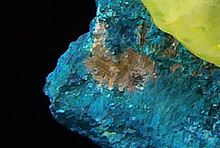Home PageAbout MindatThe Mindat ManualHistory of MindatCopyright StatusWho We AreContact UsAdvertise on Mindat
Donate to MindatCorporate SponsorshipSponsor a PageSponsored PagesMindat AdvertisersAdvertise on Mindat
Learning CenterWhat is a mineral?The most common minerals on earthInformation for EducatorsMindat ArticlesThe ElementsThe Rock H. Currier Digital LibraryGeologic Time
Minerals by PropertiesMinerals by ChemistryAdvanced Locality SearchRandom MineralRandom LocalitySearch by minIDLocalities Near MeSearch ArticlesSearch GlossaryMore Search Options
The Mindat ManualAdd a New PhotoRate PhotosLocality Edit ReportCoordinate Completion ReportAdd Glossary Item
Mining CompaniesStatisticsUsersMineral MuseumsClubs & OrganizationsMineral Shows & EventsThe Mindat DirectoryDevice SettingsThe Mineral Quiz
Photo SearchPhoto GalleriesSearch by ColorNew Photos TodayNew Photos YesterdayMembers' Photo GalleriesPast Photo of the Day GalleryPhotography
╳Discussions
💬 Home🔎 Search📅 LatestGroups
EducationOpen discussion area.Fakes & FraudsOpen discussion area.Field CollectingOpen discussion area.FossilsOpen discussion area.Gems and GemologyOpen discussion area.GeneralOpen discussion area.How to ContributeOpen discussion area.Identity HelpOpen discussion area.Improving Mindat.orgOpen discussion area.LocalitiesOpen discussion area.Lost and Stolen SpecimensOpen discussion area.MarketplaceOpen discussion area.MeteoritesOpen discussion area.Mindat ProductsOpen discussion area.Mineral ExchangesOpen discussion area.Mineral PhotographyOpen discussion area.Mineral ShowsOpen discussion area.Mineralogical ClassificationOpen discussion area.Mineralogy CourseOpen discussion area.MineralsOpen discussion area.Minerals and MuseumsOpen discussion area.PhotosOpen discussion area.Techniques for CollectorsOpen discussion area.The Rock H. Currier Digital LibraryOpen discussion area.UV MineralsOpen discussion area.Recent Images in Discussions
Mineral Photographybegging opinion

27th Nov 2011 21:10 UTCDermot Walsh
dermot
27th Nov 2011 21:54 UTCAmir C. Akhavan Expert
"photo quality" means a lot, but suppose you want to upload the image to Mindat, hmm...
Correct me if I got something wrong.
You use a 12 MP P&S camera made in 2010, which gives one an idea of what to expect in terms of sharpness, noise and colors. The camera can only do autofocus and produces jpeg images.
The photo looks as if the specimen was placed under normal light bulbs. The whitebalance is not quite right, it is still too yellow.
I guess it was a hand held shot, and because you do not want it "motion blurred" under the low light you have increased the ISO setting so much that the image gets noisy.
The original shot (in full resolution) must actually be very noisy, because even downscaled to the actual size it is still well visible.
The most disturbing part for me is the background, though. Not only is a background like the one in the photo not really visually pleasing and distracts from the specimen, it also interferes with the color of the mineral.
So if I got the "hand held shot" right, I'd suggest 2 things:
1. get a tripod, there are small ones (20 - 30 cm) that can be put on a table
2. use low ISO, but longer exposure (perhaps the camera will try to know better than you)
3. get a neutral background, white, gray, black and any dark color will hardly interfere with the color if the mineral
4. do a proper whitebalance (also easier with a white/gray background)
You've asked for it ;)
27th Nov 2011 22:04 UTCAmir C. Akhavan Expert
ISO 800 (way too high for a camera like that)
Exposure Time 1/40, set automatically (doesn't matter on a tripod)
F 3.1 (might be too low, insufficient depth of field)
White Balance: Day White Fluorescent, set manually
I'd try ISO 100 or lower, higher F, different white balance

27th Nov 2011 22:10 UTCDermot Walsh
best wishes
dermot
27th Nov 2011 22:32 UTCAdam Berluti

29th Nov 2011 23:00 UTCDermot Walsh
the colour is off..
thanks in advance
30th Nov 2011 01:28 UTCReiner Mielke Expert

30th Nov 2011 23:47 UTCDermot Walsh

1st Dec 2011 01:41 UTCFamous Zia uddin

8th Jan 2012 22:56 UTCJenna Mast
If you have limited control over the white balance on the camera, you can usually get the levels you need by using a DayGlo incandescent bulb which you can buy at the market or drug store. They aren't the ideal color temperature but they're better than ordinary incandescent bulbs.
If you can't get the exposure quite right, try placing the specimen on a neutral colored or two toned background (such as black and white). This forced the camera to choose a moderate value.
Photoshop. If it's more affordable to you than a better camera and set up, it's rather good at correcting for the short comings of cheap cameras and wrong color temperature lighting.




Mindat.org is an outreach project of the Hudson Institute of Mineralogy, a 501(c)(3) not-for-profit organization.
Copyright © mindat.org and the Hudson Institute of Mineralogy 1993-2024, except where stated. Most political location boundaries are © OpenStreetMap contributors. Mindat.org relies on the contributions of thousands of members and supporters. Founded in 2000 by Jolyon Ralph.
Privacy Policy - Terms & Conditions - Contact Us / DMCA issues - Report a bug/vulnerability Current server date and time: April 18, 2024 00:51:51
Copyright © mindat.org and the Hudson Institute of Mineralogy 1993-2024, except where stated. Most political location boundaries are © OpenStreetMap contributors. Mindat.org relies on the contributions of thousands of members and supporters. Founded in 2000 by Jolyon Ralph.
Privacy Policy - Terms & Conditions - Contact Us / DMCA issues - Report a bug/vulnerability Current server date and time: April 18, 2024 00:51:51