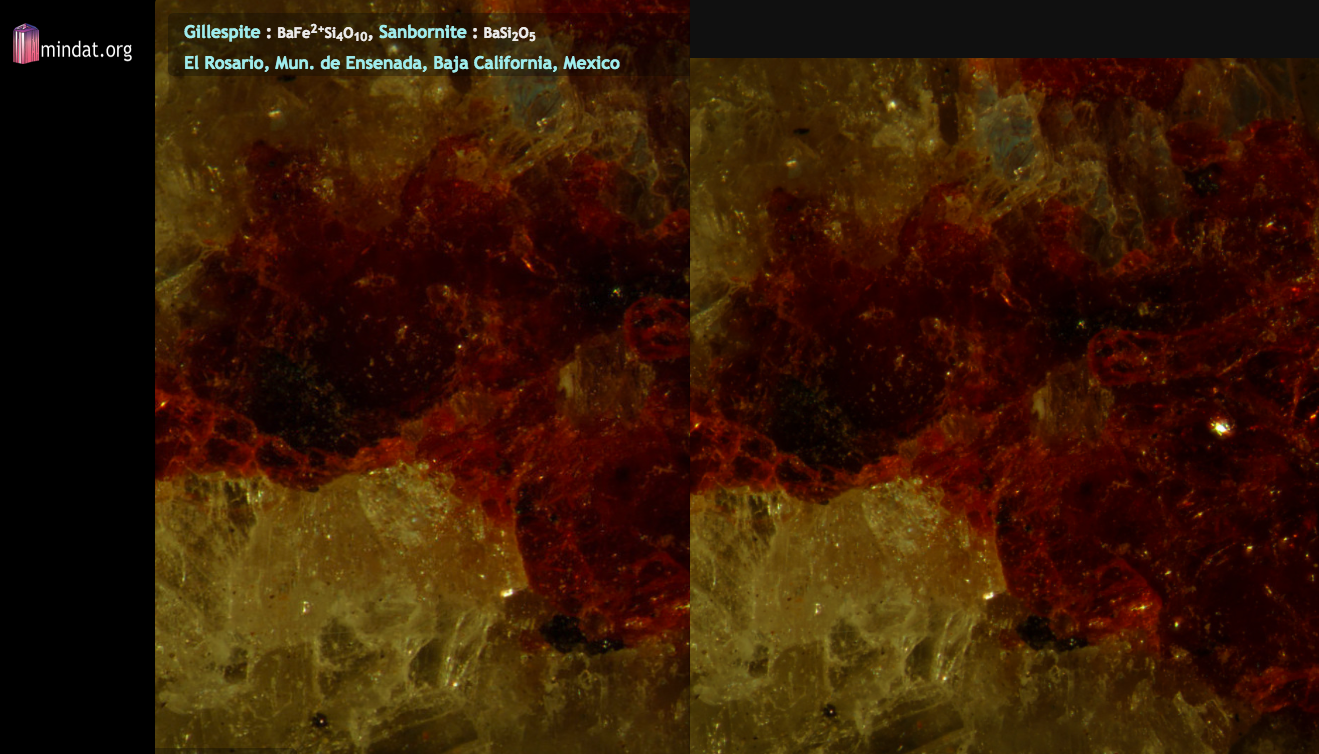Home PageAbout MindatThe Mindat ManualHistory of MindatCopyright StatusWho We AreContact UsAdvertise on Mindat
Donate to MindatCorporate SponsorshipSponsor a PageSponsored PagesMindat AdvertisersAdvertise on Mindat
Learning CenterWhat is a mineral?The most common minerals on earthInformation for EducatorsMindat ArticlesThe ElementsThe Rock H. Currier Digital LibraryGeologic Time
Minerals by PropertiesMinerals by ChemistryAdvanced Locality SearchRandom MineralRandom LocalitySearch by minIDLocalities Near MeSearch ArticlesSearch GlossaryMore Search Options
The Mindat ManualAdd a New PhotoRate PhotosLocality Edit ReportCoordinate Completion ReportAdd Glossary Item
Mining CompaniesStatisticsUsersMineral MuseumsClubs & OrganizationsMineral Shows & EventsThe Mindat DirectoryDevice SettingsThe Mineral Quiz
Photo SearchPhoto GalleriesSearch by ColorNew Photos TodayNew Photos YesterdayMembers' Photo GalleriesPast Photo of the Day GalleryPhotography
╳Discussions
💬 Home🔎 Search📅 LatestGroups
EducationOpen discussion area.Fakes & FraudsOpen discussion area.Field CollectingOpen discussion area.FossilsOpen discussion area.Gems and GemologyOpen discussion area.GeneralOpen discussion area.How to ContributeOpen discussion area.Identity HelpOpen discussion area.Improving Mindat.orgOpen discussion area.LocalitiesOpen discussion area.Lost and Stolen SpecimensOpen discussion area.MarketplaceOpen discussion area.MeteoritesOpen discussion area.Mindat ProductsOpen discussion area.Mineral ExchangesOpen discussion area.Mineral PhotographyOpen discussion area.Mineral ShowsOpen discussion area.Mineralogical ClassificationOpen discussion area.Mineralogy CourseOpen discussion area.MineralsOpen discussion area.Minerals and MuseumsOpen discussion area.PhotosOpen discussion area.Techniques for CollectorsOpen discussion area.The Rock H. Currier Digital LibraryOpen discussion area.UV MineralsOpen discussion area.Recent Images in Discussions
Improving Mindat.orgDarkening of the uploaded pics
20th Apr 2017 20:53 UTCŁukasz Kruszewski Expert
Best,
Luke K.
20th Apr 2017 21:37 UTCAM Mizunaka 🌟 Expert
https://www.mindat.org/photo-816540.html
It looks ok when viewing in Chrome. Problem appears when viewing the image in Firefox.
21st Apr 2017 00:34 UTCMartin Rich Expert
21st Apr 2017 00:38 UTCKeith Compton 🌟 Manager
I have noticed a few very dark ones uploaded in the last few days - So dark I would not have approved them in the first place.
I use Windows, Chrome and Firefox as an alternate.
I cannot say that I have noticed Mindat making them darker. I think I would have to upload a photo personally to check this. I'll try on the when I am planning to take some photos.
Cheers
Keith
21st Apr 2017 08:16 UTCUwe Kolitsch Manager
21st Apr 2017 23:16 UTCŁukasz Kruszewski Expert
sorry - will try to convert to JPG and upload it later.
I am sure the pics I have are way more bright that here on Mindat (or, rather/maybe, the Chrome/Firefox etc.?); I am uploading them also to Facebook, and they are OK.
P.S.: same problem today.
24th Apr 2017 02:55 UTCRalph S Bottrill 🌟 Manager
26th Apr 2017 20:26 UTCRonald J. Pellar Expert
2nd May 2017 17:47 UTCŁukasz Kruszewski Expert
2nd May 2017 19:03 UTCJolyon Ralph Founder
2nd May 2017 19:06 UTCJolyon Ralph Founder
Make sure that you are including the embedded profile and mindat should handle it fine.
Jolyon
2nd May 2017 20:52 UTCŁukasz Kruszewski Expert
Cheers,
Luke
2nd May 2017 22:24 UTCŁukasz Kruszewski Expert
3rd May 2017 07:36 UTCJolyon Ralph Founder
3rd May 2017 17:12 UTCŁukasz Kruszewski Expert
3rd May 2017 18:25 UTCJolyon Ralph Founder
3rd May 2017 19:05 UTCRonald J. Pellar Expert
3rd May 2017 19:20 UTCJolyon Ralph Founder
Here I have taken the same image and saved it twice, both times without any embedded profile.
FIrstly, this is the image when the working colour space in Photoshop is sRGB.
Now, exactly the same image, except in Photoshop I have converted the image to the AdobeRGB profile, and again saved it with no embedded profile
So, as you can see, it DOES make a difference what color space you're working in if you save JPEG files without an embedded proifile.
3rd May 2017 23:04 UTCŁukasz Kruszewski Expert
4th May 2017 19:16 UTCRonald J. Pellar Expert
The sRGB color space has a smaller gamut than AdobeRGB and converting sRGB to AdobeRGB should have NO effect whatsoever. (This is why I recommend that the DSLR space within the camera should be AdobeRGB) When converted to JPEG, the color space is also converted to YCrCb color space which is an old TV transmission color space and has a gamut similar to sRGB but is a smaller gamut than AdobeRGB. There should be no change in image appearance in the test you conducted and I do not see any difference on my monitor.
I suspect the lightness/darkness problem may be related to gamma. The sRGB and YCrCb color space are for a gamma of 2.2. Some older Mac displays used a gamma of 1.8. The color values adjusted for a gamma 1.8 display will look darker when viewed on a gamma 2.2 display. This was a major problem for the early projection displays used with a Mac, but it is my understanding that the newer Macs have changed their gamma to 2.2 and should no longer have this problem.




Mindat.org is an outreach project of the Hudson Institute of Mineralogy, a 501(c)(3) not-for-profit organization.
Copyright © mindat.org and the Hudson Institute of Mineralogy 1993-2024, except where stated. Most political location boundaries are © OpenStreetMap contributors. Mindat.org relies on the contributions of thousands of members and supporters. Founded in 2000 by Jolyon Ralph.
Privacy Policy - Terms & Conditions - Contact Us / DMCA issues - Report a bug/vulnerability Current server date and time: April 20, 2024 02:35:03
Copyright © mindat.org and the Hudson Institute of Mineralogy 1993-2024, except where stated. Most political location boundaries are © OpenStreetMap contributors. Mindat.org relies on the contributions of thousands of members and supporters. Founded in 2000 by Jolyon Ralph.
Privacy Policy - Terms & Conditions - Contact Us / DMCA issues - Report a bug/vulnerability Current server date and time: April 20, 2024 02:35:03