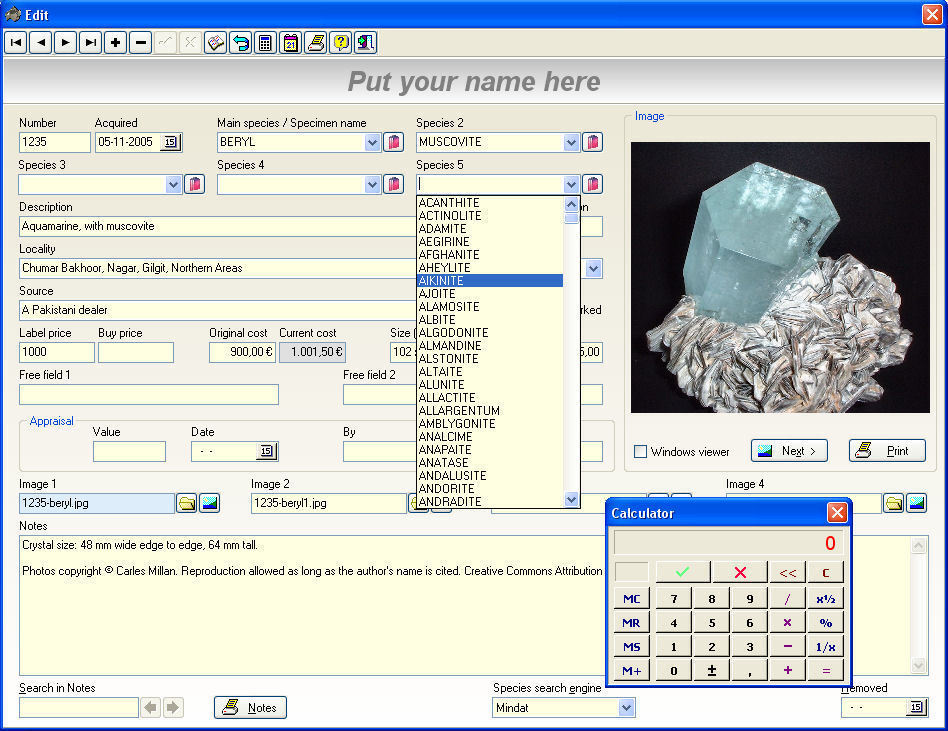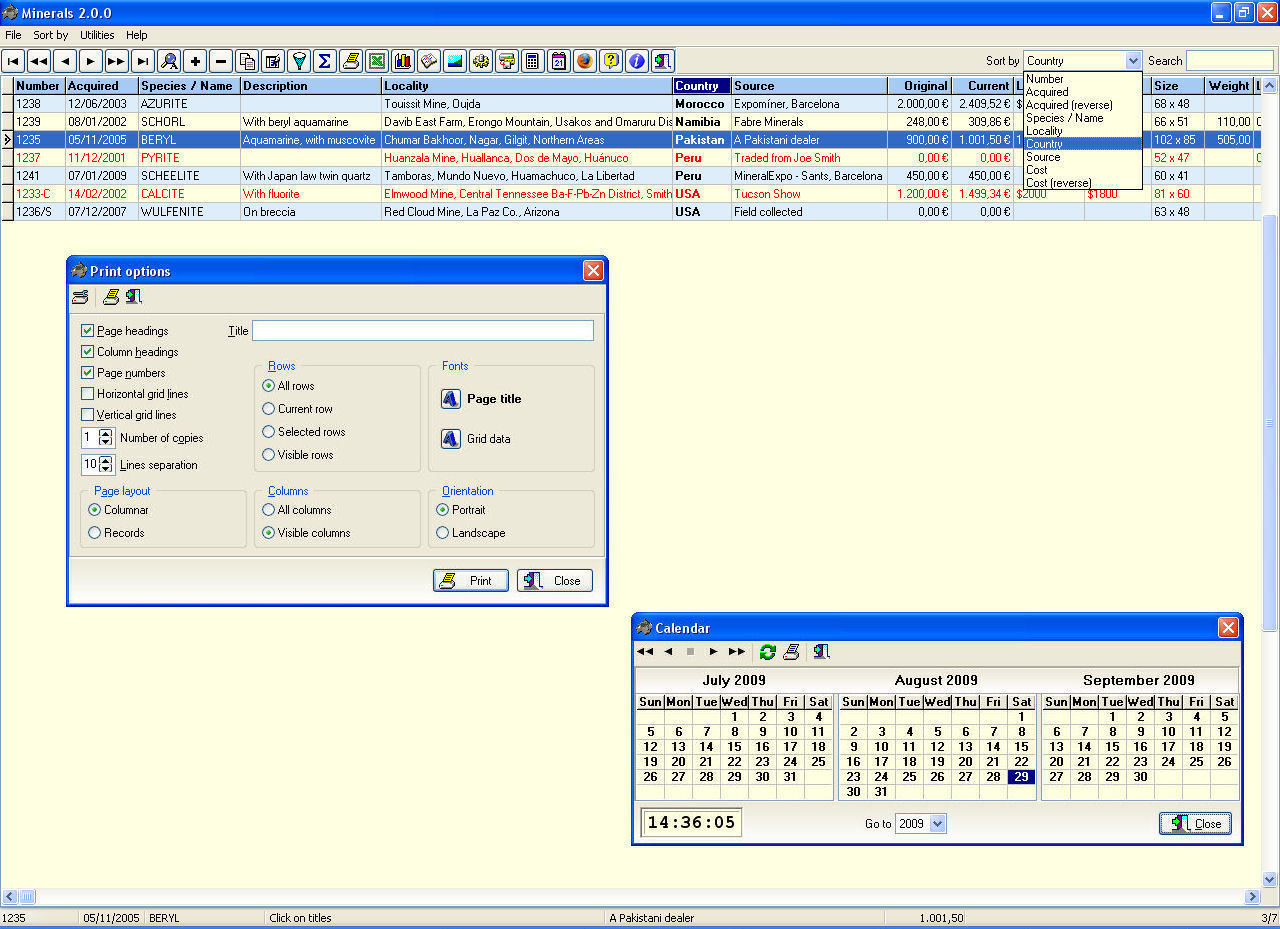Home PageAbout MindatThe Mindat ManualHistory of MindatCopyright StatusWho We AreContact UsAdvertise on Mindat
Donate to MindatCorporate SponsorshipSponsor a PageSponsored PagesMindat AdvertisersAdvertise on Mindat
Learning CenterWhat is a mineral?The most common minerals on earthInformation for EducatorsMindat ArticlesThe ElementsThe Rock H. Currier Digital LibraryGeologic Time
Minerals by PropertiesMinerals by ChemistryAdvanced Locality SearchRandom MineralRandom LocalitySearch by minIDLocalities Near MeSearch ArticlesSearch GlossaryMore Search Options
The Mindat ManualAdd a New PhotoRate PhotosLocality Edit ReportCoordinate Completion ReportAdd Glossary Item
Mining CompaniesStatisticsUsersMineral MuseumsClubs & OrganizationsMineral Shows & EventsThe Mindat DirectoryDevice SettingsThe Mineral Quiz
Photo SearchPhoto GalleriesSearch by ColorNew Photos TodayNew Photos YesterdayMembers' Photo GalleriesPast Photo of the Day GalleryPhotography
╳Discussions
💬 Home🔎 Search📅 LatestGroups
EducationOpen discussion area.Fakes & FraudsOpen discussion area.Field CollectingOpen discussion area.FossilsOpen discussion area.Gems and GemologyOpen discussion area.GeneralOpen discussion area.How to ContributeOpen discussion area.Identity HelpOpen discussion area.Improving Mindat.orgOpen discussion area.LocalitiesOpen discussion area.Lost and Stolen SpecimensOpen discussion area.MarketplaceOpen discussion area.MeteoritesOpen discussion area.Mindat ProductsOpen discussion area.Mineral ExchangesOpen discussion area.Mineral PhotographyOpen discussion area.Mineral ShowsOpen discussion area.Mineralogical ClassificationOpen discussion area.Mineralogy CourseOpen discussion area.MineralsOpen discussion area.Minerals and MuseumsOpen discussion area.PhotosOpen discussion area.Techniques for CollectorsOpen discussion area.The Rock H. Currier Digital LibraryOpen discussion area.UV MineralsOpen discussion area.Recent Images in Discussions
GeneralWhat is the easiest way to keep track of inventory, Excel,Word??

27th Jun 2009 18:00 UTCRyan Lay
I have a new Mac Book and was trying to come up with a new way to list minerals that I bought and collected over he years.
Now, I am a dealer and would love to be able to have a easy organized way to list them.
I have many duplicates, For instance well over 300 Tanzanites and Many Brandburg Quartz.
What do you prefer to do fellow mindat-ters, Weight the piece, Mark it with white out and put a number on it..
Let me know, I would like to get this started and figured the "Apple" could easily do the Job but I am an Ebay/Email/Internet user and very uneducated in Word,Excel, and any programs like that but feel eager to learn and figure it out...
Thanks and have a nice day everyone!
Oh Yeah, I never read the new Mineralogical record and was wondering if anyone could take a picture of the write up that Altamont Minerals had in the Tucson report and email it to me at imagine144@gmail
Thanks and have a safe and fun weekend all!!!
27th Jun 2009 21:37 UTCMalcolm Southwood 🌟 Expert
Have a look at the "Organising a Collection" thread on the Micromount discussion board, and the "Labelling (affixed labels" thread on the General board. These are the two most recent treads that will help you with most of your questions.
Cheers
mal
27th Jun 2009 22:42 UTCRock Currier Expert
The alternative is to put a barcode or number on each one and put that along with a picture of the specimen in a database along with its location and then when you sell the specimen, remove it from the database. Thats a lot of work and I don't know any mineral dealer who has ever made such a system work.
Why do you feel you need to do more than to put it into boxes and keep the boxes together?
28th Jun 2009 05:25 UTCJim Bean 🌟

28th Jun 2009 06:51 UTCJenna Mast
As a collector, I don't like the whiteout method because every time I come across one of these specimens I think "well 9876 tells me nothing" and go about trying to figure out the best way to remove the whiteout. I've also discovered some adhesives leave small blobs which momentarily perplex me under magnification, and glow under UV light.
As for the photo and document method, that works fine for me as it gives me a chance to look over the specimens in my collection in case I missed something, but this is very time consuming and I can't imagine it being cost effective for a dealer unless they are "top shelf" specimens or you have a small inventory.

28th Jun 2009 11:07 UTCBen Kirchner
Yeah there's a good discussion about this in the micromounting forum. As I discussed over there, I am an advocate of Microsoft Access, a database program, for cataloging. Access comes with Microsoft Office Professional; I haven't used other database programs, like the one that you could get off openoffice.org, but I assume that they're relatively similar? It takes a bit of learning to get used to, and a tutorial of some sort might help if you don't have much previous experience with spreadsheets or databases.
A database is similar to a spreadsheet, but in my opinion, much better for a mineral collection. The main reason I say this is that, the way I see it, spreadsheets (Excel) are geared for dealing with numbers and math calculations. Databases, on the other hand, work very well with text. When it comes to categorizing, and making reports based on your different criteria, a database is a wonderful tool. When you get it all set up, it can break down the data for you into any kind of groupings you want, and even do charts and graphs. It's much, much harder to do all that with Excel.
Like Rock says, it'll probably be a lot of work to keep up with it, if you're dealing a lot, to put in and remove every specimen. Access - or whatever database program you use - also takes some work to learn and get working well. Once you do though, I'm confident that you'll have a bangin' catalog.
Good luck and if you want any help, shoot me an email!
Ben Kirchner
28th Jun 2009 22:02 UTCRock Currier Expert
Some people are more altruistic than others. Some dealers like Rob Lavinsky really like what they are doing and will go way out of their way to promote the hobby and mineralogy. Robert Lavinsky has currently uploaded 27325 images to mindat. More than that, their average quality is quite high. If you have uploaded even a few hundred images to Mindat you know how much work is involved. It is hard to imagine that effort of uploading 27K images to mindat could ever be a cost effective operation for any dealer. Joe Freulich also has uploaded a lot of images to Mindat but many of them were multiple pictures of the same image which in my opinion were entered to increase his face time on mindat and because it is much easier to upload pictures of the same specimen than it is to upload different specimens. So the contribution to mindat is not the same order of magnitude as that of Rob.
So, if you already have pictures of the specimens because you must do that in order to sell them, then your job of keeping track of your specimens is already half done. Now all you have to do is to put those pictures into a database along with the other data you will need to keep track of them. This means you will need at least to place the name of the species, its locality, where it is and its cost/date and value/date into the database. In addition, logic tells you that when you sell the specimen you should also enter into the database who who you sold it to and for how much. There may be additional things you want to record about the specimen. Like who you bought it from, a description of it, its weight, and anything special about it like where pictures of it have appeared and whose collections it was formerly in etc. etc. It would also make sense that the database should have search functions that would allow you to find out things like what specimens you have sold a particular buyer and what they paid for them. This would also be a powerful tool to use when you are doing appraisals of specimens for other people. If the IRS ever came to you and said, "What evidence can you produce that your appraisal is correct?" You could simply go to your database and pull up a list of similar specimens that you sold and show them to the IRS as evidence that you appraisal was in the ball park.
So you can see the logic and value of using such a database to "keep track" of your specimens. So does anyone use this kind of program to keep track of their specimens even if they already have taken the pictures of them? To my knowledge, no one does because it is still too much work. Rob Lavinsky is working on such a system, but it is not yet implemented. Do you have any idea of how many hundreds of man hours it takes to develop software to tackle such a thing? Hundreds or more accurately thousands of man hours.

29th Jun 2009 16:03 UTCDonald Peck
I tried to develop a database program for mineral collectors that would be flexible enough that one could include nearly any data field one wished and exclude those not wanted. It was going to be in the public domain. I wanted it to be relational so one would never have to type anything twice, and to contain a list of all mineral names so progressive typing would zero in on the name one wanted before the entire name was entered. I also tried an extended soundex system so spelling would be nearly self correcting. After hundreds of hours, I gave up. I got most of it right, but there were little hitches that I am not smart enough to fix.
So, Rock, I do understand how much time is involved in building working databases for specieal uses. My hat is off to Rob Lavinsky and what he is doing. Also, to you for your cataloging software, which I understand is a gem. I hope to see it someday.
4th Sep 2009 21:10 UTCCarles Millan Expert
The installation pack reached last week 5,000 downloads from all over the world.
The version 2.0 has lots of new functions to make the mineral collectors' life easier when cataloging their database. See list of what's new at http://carlesmillan.cat/min/faqs.php#WhatsNew
And it's free of charge.
The frequently asked questions about how to use the program, a kind of help system organized by queries, can be read at http://carlesmillan.cat/min/faqs.php.
To download the latest version you can go to http://carlesmillan.cat/min/
Should you have on your computer a previous version with real data, don't worry. All of them will be kept after installing the update.
The program is for Windows, but if you are on a Mac or a GNU/Linux machine there is also a way to run it. Just read the FAQs for more details.
Main screen showing the filter conditions form and the user's configuration options
Edit form with all the available fields visible
Main screen with the report print options form and the built-in calendar
26th Dec 2009 16:48 UTCCarles Millan Expert
26th Dec 2009 22:10 UTCMalcolm Southwood 🌟 Expert
Happy Christmas by the way...:)-D
mal




Mindat.org is an outreach project of the Hudson Institute of Mineralogy, a 501(c)(3) not-for-profit organization.
Copyright © mindat.org and the Hudson Institute of Mineralogy 1993-2024, except where stated. Most political location boundaries are © OpenStreetMap contributors. Mindat.org relies on the contributions of thousands of members and supporters. Founded in 2000 by Jolyon Ralph.
Privacy Policy - Terms & Conditions - Contact Us / DMCA issues - Report a bug/vulnerability Current server date and time: May 3, 2024 02:00:32
Copyright © mindat.org and the Hudson Institute of Mineralogy 1993-2024, except where stated. Most political location boundaries are © OpenStreetMap contributors. Mindat.org relies on the contributions of thousands of members and supporters. Founded in 2000 by Jolyon Ralph.
Privacy Policy - Terms & Conditions - Contact Us / DMCA issues - Report a bug/vulnerability Current server date and time: May 3, 2024 02:00:32