
Terlinguaite : [Hg3]4+Hg2+Cl2O2, Goethite : α-Fe3+O(OH), Quartz : SiO2, Cinnabar : HgS, Corderoite : Hg2+3S2Cl2, Shakhovite ? : [Hg2]2+Hg2+2[Sb3+O3](OH)3
How to use the mindat.org media viewer
Click/touch this help panel to close it.
Welcome to the mindat.org media viewer. Here is a quick guide to some of the options available to you. Different controls are available depending on the type of media being shown (photo, video, animation, 3d image)
Controls - all media types
Zoom in and out of media using your mousewheel or with a two-finger 'resize' action on a touch device.
Use the mouse or your finger to drag the image or the view area of the image around the screen.
< and > at the left and right hand side of the screen move forwards and backwards for the other images associated with the media you selected. Usually this is used for previous/next photo in a gallery, in an article or in search results. Keyboard shortcuts: use shift + the left and right arrow keys.
< and > in the bottom center are used for switching between the photos of the same specimen. Keyboard shortcuts: use the left and right arrow keys.
> in the bottom center, raises the information box giving details and further options for the media, < at the top of this box then hides it. Keyboard shortcuts: use the up and down arrow keys.
? opens this help window. Keyboard shortcuts: use the H key or the ? key.
Other keyboard shortcuts:
| 1 | Fit image to screen |
| 2 | Fill screen with image |
| 5 | Display at full resolution |
| < | Make background darker |
| > | Make background lighter |
| space | Hide/dim titles and buttons |
Scalebar
If the field of view (FOV) is specified for the photo, the scalebar appears in the left bottom corner of the viewer. The scalebar is draggable and resizeable. Drag the right edge to resize it. Double click will reset the scalebar to it's default size and position. If the scalebar is in default position, double click will make it circular.
Controls - Video
Video files have a standard set of video controls:  - Reset to start,
- Reset to start,  - Skip back,
- Skip back,  - Play,
- Play,  - Pause,
- Pause,  - Skip forwards. Keyboard shortcuts: You can stop/start video play with the P key.
- Skip forwards. Keyboard shortcuts: You can stop/start video play with the P key.
Controls - Animation (Spin Rotation)
Animation (usually 360 degree spin rotations) have their own controls:  - enable spin mode. Note that while images are loading this option will not be available but will be automatically activated when the animation has loaded. Once active you can spin the image/change the animation by moving your mouse or finger on the image left/right or by pressing the [ or ] keys.
- enable spin mode. Note that while images are loading this option will not be available but will be automatically activated when the animation has loaded. Once active you can spin the image/change the animation by moving your mouse or finger on the image left/right or by pressing the [ or ] keys.
The  button switches to move mode so that you can use your mouse/fingers to move the image around the screen as with other media types.
button switches to move mode so that you can use your mouse/fingers to move the image around the screen as with other media types.
The  button, or the P key will start playing the animation directly, you can interrupt this by using the mouse or finger on the image to regain manual movement control.
button, or the P key will start playing the animation directly, you can interrupt this by using the mouse or finger on the image to regain manual movement control.
Controls - 3D Stereoscopic images
If a stereoscopic 3D image is opened in the viewer, the 3D button appears in the bottom right corner giving access to "3D settings" menu.
The 3D images can be viewed in several ways:
- without any special equipment using cross-eyed or parallel-eyed method
- with stereoscope
- with anaglyph glasses.
- on a suitable 3D TV or monitor (passive 3D system)
For details about 3D refer to: Mindat manuals: Mindat Media Viewer: 3D
To enable/disable 3D stereo display of a compatible stereo pair image press the 3 key. If the left/right images are reversed on your display (this often happens in full-screen mode) press the 4 key to reverse them.
Controls - photo comparison mode
If a photo with activated comparison mode is opened in the viewer, the
 button appears in the bottom right corner giving access to "Comparison mode settings" menu.
button appears in the bottom right corner giving access to "Comparison mode settings" menu.
Several layouts are supported: slider and side by-side comparison with up to 6 photos shown synchronously on the screen. On each of the compared photos a view selector is placed, e.g.: Longwave UV ▼. It shows the name of currently selected view and allows to select a view for each placeholder.
Summary of all keyboard shortcuts
| 1 | Fit image to screen |
| 2 | Fill screen with image |
| 3 | Switch to 3D display of stereo pair |
| 4 | Switch left/right images in 3D mode |
| 5 | Display at full resolution |
| <, > | Make background darker/lighter |
| H or ? | Show/hide this help page |
| P | Play/Pause Video or Animation |
| [, ] | Backwards/forwards one frame (Animation only) |
| space | Hide/dim titles and buttons |
| up arrow | Show information box |
| down arrow | Hide information box |
| left arrow | Previous child photo |
| right arrow | Next child photo |
| shift + left arrow | Previous image on the page |
| shift + right arrow | Next image on the page |






This sample is a small pocket approximately 2-cm in size recovered from an exposure of veined stibnite and cinnabar in silicified tuffaceous rock. The matrix is rich in massive stibnite. The cinnabar , goethite, and quartz are typical. The quartz crystals are distinct and are often enveloped by black silica tubes and presumed goethite, based on luster, iridescence, and past PXRD identification at this location. Where the quartz appears to be black, brown, or red, it is because of inclusions and the substrate. Goethite and silica tubes are most abundant where terlinguaite also occurs. Corderoite is presumed based on the fact it occurs in an intimate mixture with cinnabar at this deposit, and also because matrix not shown contains microscopic corderoite crystals.
The terlinguaite and shakhovite were confirmed by Gail Dunning, well known expert on mercury minerals and locations. Gail was assisted by Anthony Kampf, who performed the PXRD. AT the left center side of the photo is a flat-lying striated crystal that is not tapered. This might be shakhovite, a mineral also found in this small pocket.
Goethite is sometimes included in the quartz, but mostly coats the quartz. The yellow-green terlinguaite mostly covers the goethite and silica tubes, but the later sometimes coat the terlinguaite or are included in the terlinguaite. This, and the assemblage of secondary oxide minerals formed by the redox of other minerals, for example goethite after pyrite, suggest oxidation during deposition. McCormack (1986) believed meteoric water mixing probably supplied limited oxygen during the hydrothermal activity, but also believed that most of the oxidation products at the deposit are supergene and formed much later from ordinary weathering processes. The goethite in this specimen, being included in quartz that is, in turn, under terlinguaite, points to oxidation during the mineral precipitation.
This pocket was found in vuggy banded stibnite and quartz veining, with post-deposition but coeval dissolution and then in-filling of pores, voids, and fractures with massive cinnabar and corderoite, and then subsequent alteration to secondary mercury minerals, including those shown here and others not shown, such as calomel, montroydite, and a half-dozen unnamed mercury minerals that are in process for characterization and naming. The silicified tuffaceous sandstone matrix is comprised of grains of locally-reworked (fluvial and lacustrine) peralkaline rhyolite ash dating to about 16.39 ± 0.02 Ma (n = 3) (Henry et al., 2017), the main eruption of the McDermitt caldera. Antimony, mercury, and other trace elements in hydrothermal fluids invaded the volcanic rocks and sediments very soon after the first ring fractures formed around the developing caldera collapse. From the research of a significant body of professionals and academics, the caldera geology and mineral deposits are well defined.
Henry et al. of Stanford University published a fabulous map and description of the McDermitt caldera and rocks. It can be downloaded online. As of June, 2017, the URL for the map is: https://pubs.nbmg.unr.edu/Prel-geol-McDermitt-caldera-p/of2016-01.htm
Collected: 2016 by Michael F. Cox
This photo has been shown 89 times